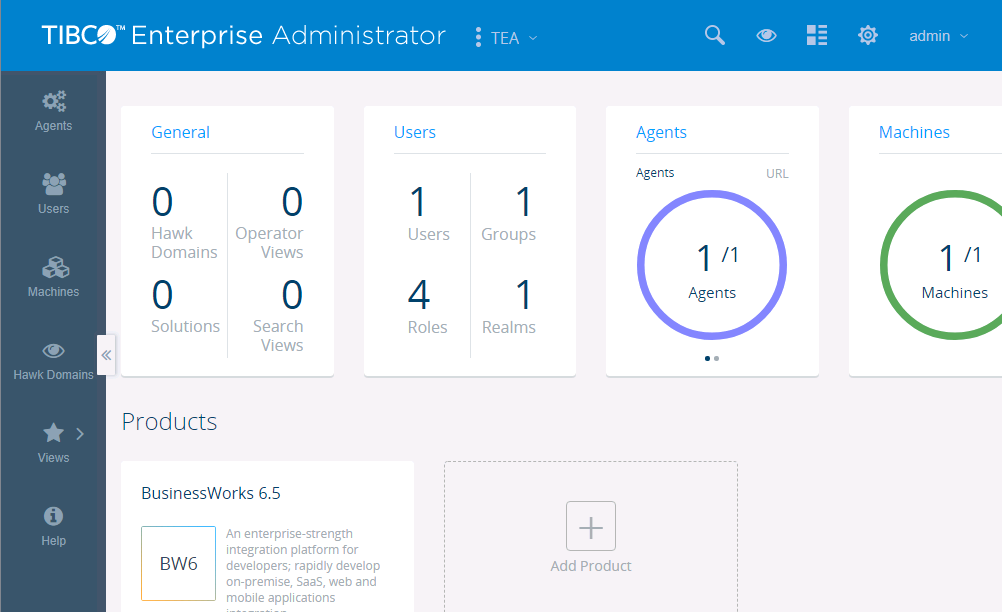Tibco 6 starting administrator server
To start Tibco 6 administrator server in enterprise mode follow the the following steps in sequence
Start the bwagent located at
BW_HOME\bw\6.x\bin
Start the TEA located at
BW_HOME\tea\2.x\bin
Note the host and port it is started at it will be like
http://hostname:8777/
Set enterprise mode for bwadmin
bwadmin.exe mode enterprise
Register TEA agent with BW admin
bwadmin registerteaagent http://hostname:8777/
On successful registration you would receive a message “Connected to BW Agent”
Now you can access the administrator UI after login with admin username password and one agent is registered and the product is listed.